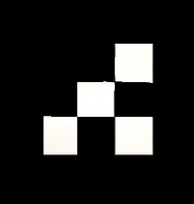schema parameter defines the structure of your response data. It must be a valid JSON Schema.
Basic Schemas
Simple Array of Companies
Simple Array of Companies
Basic company information in an array format.Example output:
Single Company Object
Single Company Object
Single company information as an object.Example output:
Contact Information
Companies with Executive Contacts
Companies with Executive Contacts
Company data enriched with CEO contact information.
Full Contact Information
Full Contact Information
Detailed contact information with multiple fields.
Financial Data
Company Financials
Company Financials
Financial metrics and funding information.
Investment Data
Investment Data
Investor and funding round information.
Industry-Specific
SaaS Companies
SaaS Companies
Schema optimized for SaaS company data.
E-commerce Brands
E-commerce Brands
Schema for e-commerce and retail companies.
Healthcare Providers
Healthcare Providers
Schema for healthcare and medical organizations.
Complex Structures
Nested Company Data
Nested Company Data
Complex nested structure with multiple levels.
With Required Fields
With Required Fields
Schema with required and optional fields.
Fields listed in
required must be present in the response. Optional fields may be omitted if data is unavailable.Field Types Reference
- String
- Number
- Boolean
- Array
- Object
Text data of any length.With format:
Best Practices
Be Specific
Define clear property names that match the data you’re requesting
Use Formats
Specify formats for emails, URLs, dates to ensure proper validation
Mark Required Fields
Use
required array to specify which fields must be presentKeep It Simple
Start with simple schemas and add complexity as needed
Tips for Better Results
Match Query to Schema
Ensure your natural language query asks for the same fields defined in your schema