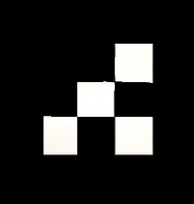API Reference
PDF Extraction
Extract structured data from PDF documents using AI
POST
Authentication
Your API key for authentication
Body Parameters
URL of the PDF document to extract data from
JSON Schema defining the structure of data to extract
Optional custom prompt to guide extraction
Use Cases
Financial Report Extraction
Financial Report Extraction
Extract key financial metrics from annual reports, quarterly statements, or financial summaries.
Resume Parsing
Resume Parsing
Extract structured information from candidate resumes or CVs.
Invoice Data Extraction
Invoice Data Extraction
Parse invoice details for accounting or expense management systems.
Contract Information
Contract Information
Extract key terms and information from legal contracts or agreements.
Tips for Better Results
Clear Schema
Define a clear, specific schema that matches the structure of data in your PDF
Custom Prompts
Use custom prompts to guide the AI to focus on specific sections or data types
Accessible PDFs
Ensure PDFs are text-based or have OCR applied for best extraction results
Test Incrementally
Start with simple extractions and gradually add more fields to your schema